Mail Archive Machine
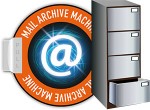
What is this
Email is one of the main working tools of any occupation.
Mail server usually stores all emails locally in their own databases, to let users read their own emails through different channels such as PC, Smartphones and Tablets.
During the time all mailbox will:
- Become full
- Become slow searching text
- Could get corrupted loosing all the emails
- Could be locally archived denying the control of company’s messages.
How it works
MailArchiveMachine connects to the mail servers and get a copy of the emails, transferring only the new one not present on the archive server.
Email older than a certain age could be removed from the production server, making it smaller and faster.
Mail archive, completely placed on the cloud, will act as email Backup and Archive server.
The product is compatible with common mail servers such as Exchange, Kerio, Mdaemon, Google Mail, Office 365 etc and email client such as Outlook, Windows Mail, Mozilla Thunderbird etc.
The service is completely could based.
Why MailArchiveMachine
10 reasons to use MailArchiveMachine:
- Email archived on cloud removing old ones if requested
- WORM (Write Once Read Many) full compatibility to leave Archived email untouched
- Attachment optimization removing duplicated ones
- Fast search build for large email volumes
- PDF, DOC and text search built in
- OUTLOOK® plugin integration to access archived email
- IMAP integration to access archived email
- Proprietary x64 client or web client to access archived email
- Access to the archive site with email credentials, no need other passwords
- Access to support dedicated portal
Activation
MailArchiveMachine, once it has been configured, will be activated without service interruption.
If requested, the software could be installed on premises.
Prerequisites
No prerequisite.

